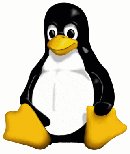Last week I attempted to upgrade my Thinkpad T60P from Fedora 10 to Fedora 11. Initially I decided to use the excellent LIVE USB image to perform a brand new install, as I had done in previous releases. As usual, I appended selinux=0 reiserfs on the grub command line and expected all to go well. To my dismay, it refused to give me an option of installing ReiserFS on any of my partitions. I really didn’t want to use ext4 as it it still isn’t provided by GRUB (at least without a patch) and I really don’t want an extra /boot partition.So, for my next trick I tried the PreUpgrade method. First time I had tried this and it’s pretty nice. You can keep working in your current F10 environment, whilst the F11 packages are all downloaded into a separate spool location. Then when you are ready, reboot and select upgrade from Grub. I thought this would be the way to go, but NO! After booting it took me to the familiar anaconda installer but this time would not recognize my old Fedora 10 partition! At this point I came across bug 504401 – Anaconda doesn’t recognize reiserfs partitions. Back to the drawing board.
Getting a little bit frustrated by this, I found a 3rd option: Upgrading Fedora using yum. Followed these steps, and whilst potentially not as clean as a brand new installation (it can leave some old Fedora 10 packages around) it works a treat. Just follow the steps and don’t forget to select the kernel-PAE when you are finished.
So, a Fedora 11 system with ReiserFS system is possible, but it requires an upgrade from a ReiserFS Fedora 10 installation: there doesn’t seem to be a direct way to do so on a fresh install. Hope this helps someone! In the meantime, keep an eye on bug 504401.